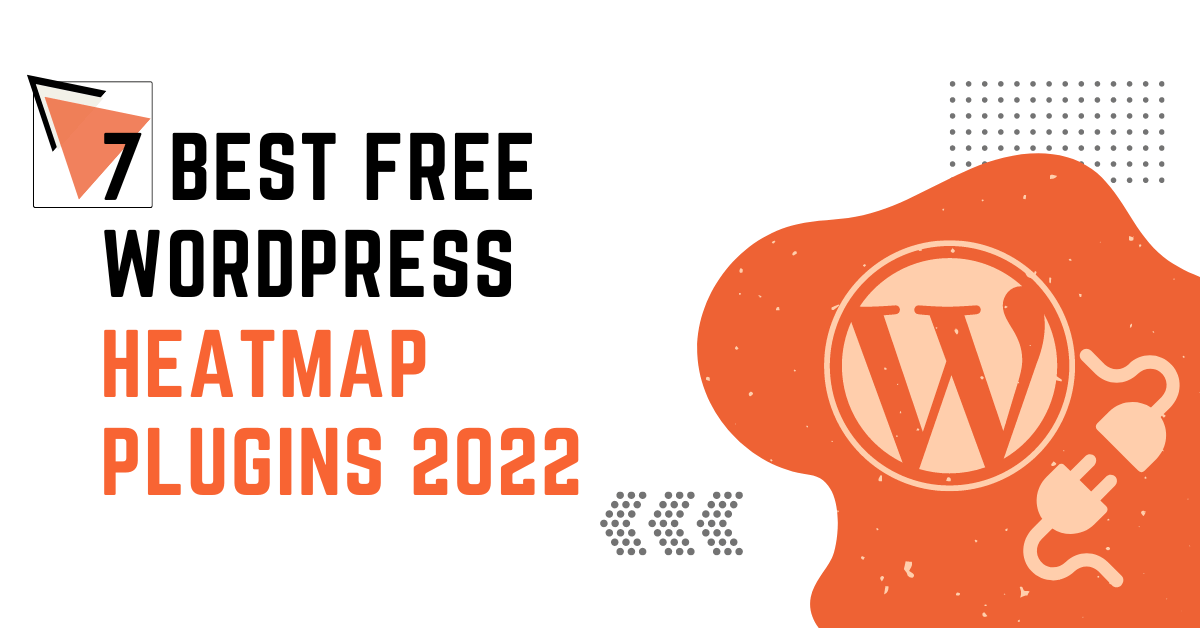
- Posted on
- admin
7 Best Free WordPress Heatmap Plugins 2022
WordPress Heatmap plugins are popular among WordPress users to save time and effort. Meanwhile, they are used to optimize speed, and further offer great support.
In other words, WordPress plugins are of great benefit to your websites.
But, before diving into the river of WordPress plugins, let’s briefly discuss WordPress and WordPress Plugins.
What is WordPress?
WordPress is a PHP-based, open-source tool helpful in creating websites, portfolio websites, blogs, and many more.
Undoubtedly, it is the easiest and most powerful content management system (CMS). You need to go and download either WordPress.org or WordPress.com.
What are WordPress Plugins?
For beginners, getting a quick introduction to WordPress Plugins is crucial. So, let’s get along.
WordPress plugins are one of the most crucial aspects of building WordPress websites. They allow users to add extraordinary features to their websites without touching a single line of code.
Plugins make the usage of WordPress easy and flexible for every WordPress user. They offer feature-rich content management without any code.
Best WordPress Plugins For Heatmap
Various WordPress Plugins help make your task easy through WordPress. But, with the competition level getting stiffer, the demand for qualitative research is also increasing.
Thus, without further discussion, let’s consider some best WordPress Plugins that can help you optimize your websites.
1. Heatmap Plugin
Here are some critical features of Heatmaps to be looked upon:
Key Points:
- Heatmaps offer you some quick and easy-to-read color overlays for your website, which helps to improve your content and understand where the problem lies.
- You may also be able to track visitors’ behavior in real-time, including drop-down menus, cart pages, and primary pop-up forms.
- It can further respond to specific changes, such as changes in design and advertisement layout.
- Heatmap plugin allows you to see the preference of devices by users, including smartphones, tablets, and laptops.
2. UXWizz Plugin
UXWizz Plugin is recommended for budget-conscious websites. Let’s go through its various features:
Key Points:
- It stores your analytics data on your servers.
- UXWizz plugin reveals how your visitors move from point A to point B on the webpage
- The size of the plugin is 1 MB, and hence doesn’t slow down the website.
- The long-term costs are comparatively low.
3. Full session Plugin
The Full session plugin is another interactive heatmap that helps you better analyze how users interact with your websites.
Key Points:
- It enables the user to monitor the effectiveness of sliders, drop-down menus, side panels, and pop-ups.
- It lets you view the user’s journey and the insights behind every action.
- The taps, clicks, and mouse movements give an idea of the frustration level of the users
- Growth maximizes by fixing issues, segmenting, and increasing conversion rates.
4. Inspectlet Plugin
Inspectlet is a robust web analytics option geared toward medium and large websites.
Key Points:
- It displays heatmaps of scrolls, clicks, and even mouse movements.
- Moreover, it also displays eye-tracking results.
- Inspectlet dashboard helps you to view the live traffic data in real-time.
- It helps you to understand what the visitors do when they arrive on your site and what content they interact with the most.
- You can even identify your site’s critical pages.
5. ExtraWatch Pro
Another perfect pick for the best heatmap WordPress plugin. It was once called a ‘swiss army knife’ due to its features, including tracking link click, mobile friendliness, etc.
Key Points:
- ExtraWatch Pro helps you detect the amount of traffic diverted from social networks.
- It allows you to discover your webpage’s most active and passive areas.
- You may easily access all the stats in just one click, irrespective of the device used.
- It helps you to check the list of keywords that may be helpful for users to find your website.
6. Mouseflow Plugin
Mouseflow is a famous brand in the heatmap plugin segment. It proves to be a perfect tool for marketers.
Key Points:
- Mouseflow Plugin helps you track every movement of your users, just like a CCTV camera.
- Moreover, it integrates seamlessly with all types of frameworks such as WordPress, Joomla, and many more.
- It summarizes the touch, clicks, scrolls, and even the most attention-paid content in a colorful pictorial way.
- You can gain insight into analytics through additional features such as funnels and forms.
7. User Track Plugin
User Track Plugin is a private analytics script to track stats and visitors on your website.
Key Points:
- The user track plugin is an easy choice to settle with due to low-cost pricing.
- It helps to display mouse movements, cursor focus, and clicks using detailed heatmaps.
- Its HTTPS and mobile support help you to view the analytics stats.
- Meanwhile, the optimization for speed works so well that the tracking doesn’t affect the website’s performance.
- The interface is straightforward to work on, even for beginners.
I hope we attempted to navigate your way through the WordPress and WordPress plugins. These are a handful of analytics tools that can do excellent work to serve your purpose. Now that you have gathered important information on WordPress heatmap plugins, it’s high time to start mining for insights and optimizing your WordPress website.
